
The only resource in the game is
The game is turn based, with each action (moving, playing or discarding a card, etc.) counting as one turn.
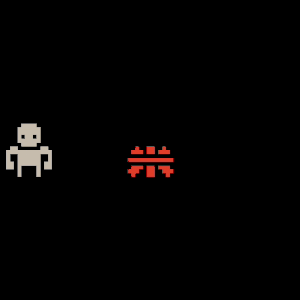
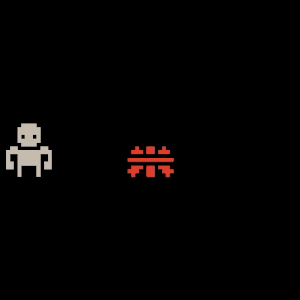
The player moves using the
Holding down a key allows for continuous movement to speed up traversing long corridors.
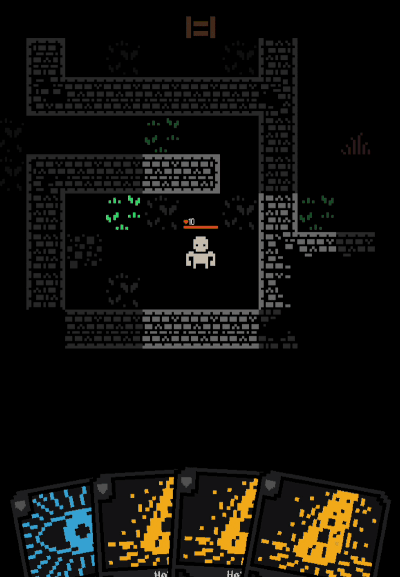
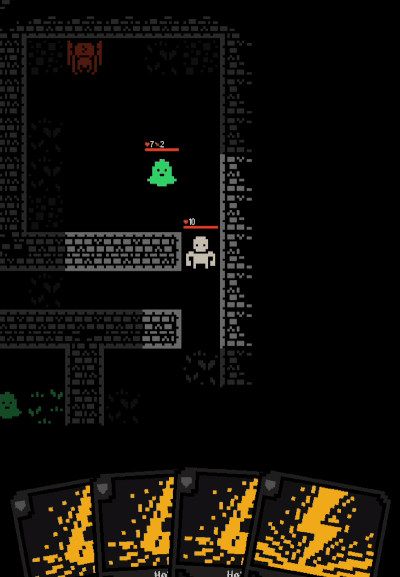
Cards are selected and played using
Cards can be
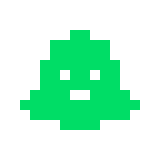
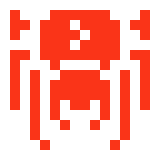
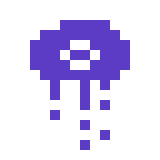
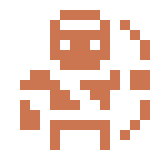
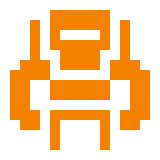
The prototype features
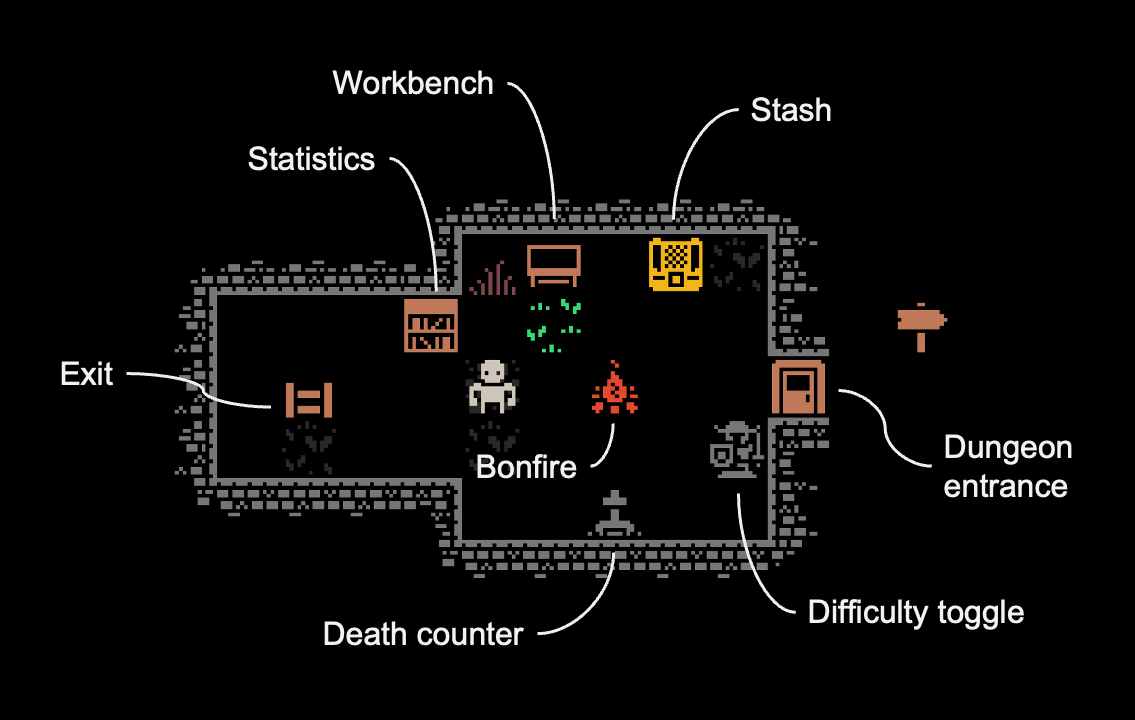
This area serves both as the main menu and the safe zone. The player can interact with objects to perform actions like managing their
Utils.GenerateLoot(
amount: 3
dropRate: new Dictionary<Type, int> {
{ typeof(SmiteCard), 40 },
{ typeof(ScoutCard), 40 },
{ typeof(ChainCard), 20 },
{ typeof(TeleportCard), 20 },
{ typeof(WoodenKeyCard), 5 },
{ typeof(GoldenKeyCard), 5 },
}
);
Loot is generated using the
This is an elegant way for generating loot for chests and enemies.
Card.
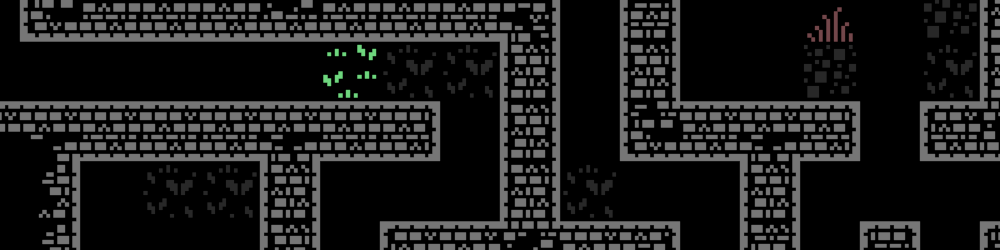
Walls are just solid cells by default. To make them visually more appealing, one can use a sprite sheet that contains textures for all possible wall orientations.
In some styles (such as in this game), the texture used for a certain cell depends on the surrounding 8 tiles. Since each tile can be either wall (true) or empty (false), the total amount of possible surroundings is 28, which is 256. However, some wall textures can be re-used for multiple scenarios, as their layout does not depend on certain cells.
The figure below illustrates how a certain wall texture can be applied in multiple scenarios. In the top-right corner of the image, surrounding cells are categorized as follows:
true : must be wallfalse : must be emptynull : can be either
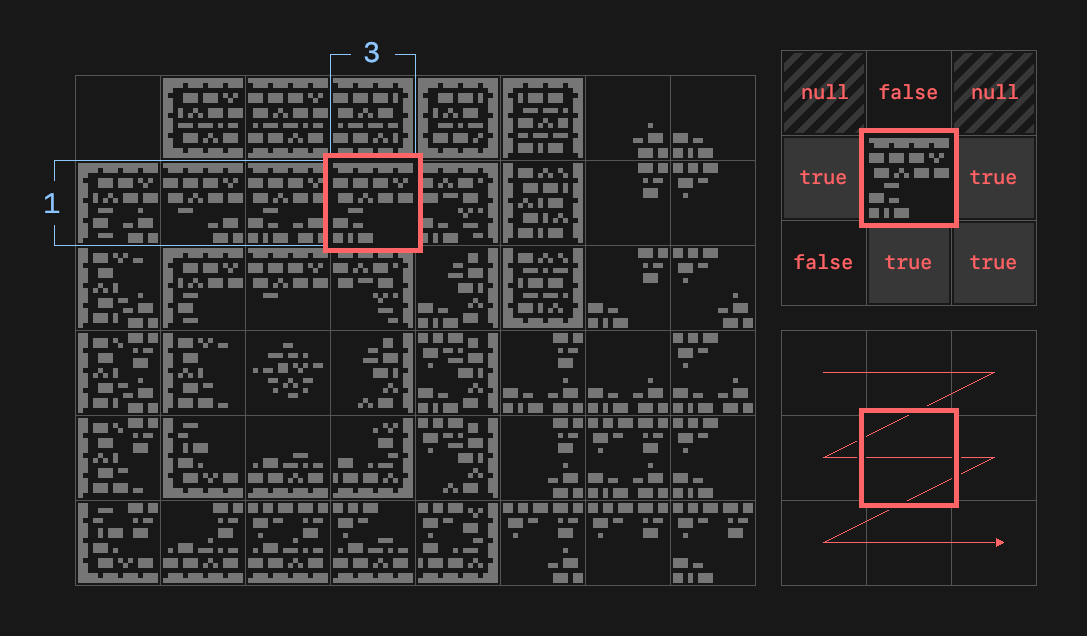
To address all 256 possible combinations, a Dictionary can be constructed, where keys are 8-bit masks representing the state of the surrounding tiles (empty ➝ 0, wall ➝ 1), and values are the corresponding wall texture's atlas coordinates.
Instead of populating the dictionary by hand, the above-mentioned patterns, consisting of the
AddBitmaskEntries(
atlasCoords: new Vector2I(3, 1),
pattern: new List<bool?>() {
null, false, null,
true, true,
false, true, true
}
);
This is what the
var bitmask = GetWallBitmask(x, y);
var atlasCoords = bitmaskToWallAtlasCoords[bitmask];
WallLayer.SetCell(new Vector2I(x, y), 0, atlasCoords);
Finally, the dictionary can be easily used to access the appropriate texture by providing the bitmask that describes a cell's surroundings.
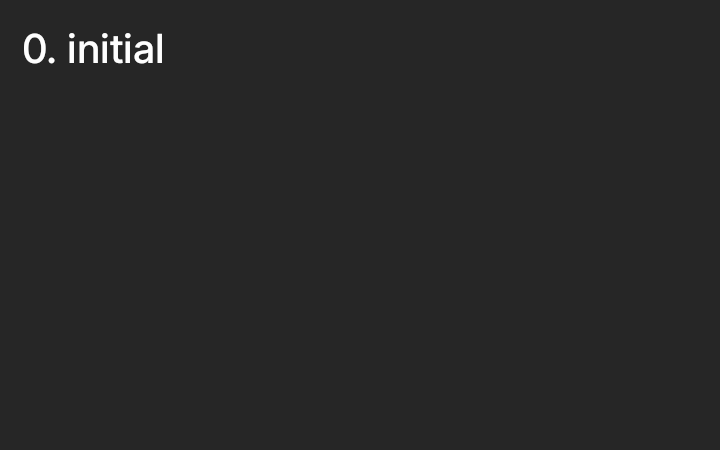
The process is an extended version of the
First, a bunch of rectangular rooms are placed, which later get connected via mazes and doorways. Dead ends are removed to improve the exploration experience.
As the final step, enemies and objects are placed into each room. Their number, level, and type depend on the room size, difficulty level, and other factors.